Monday, October 24, 2016 by
Scott Smith Photos

Anna and Dylan were married at the Corpus Christi Catholic Church in Colorado Springs, on Saturday, October 22nd.
I brought along my friend Sarah of Mirror's Edge Photography, who provides wedding and portrait photography in the central coast of California, to cover this event with me.
Every aspect of the day was wonderful - the ceremony was beautiful, the boquets and floral arrangements were gorgeous. The reception was held at the Cordera Community Center, and the...
Read full article...
Friday, October 14, 2016 by
Scott Smith Photos
My good friend at Mirrors Edge Photography, located in Pismo Beach, California invited me to join her for two wedding shoots in California last month as a second shooter. We've worked together closely before and it's a joy, every time. I couldn't pass up the opportunity - I absolutely love shooting weddings. We created two custom websites (here on the ShutterForge.com hosting platform) to share our efforts with them, and so they could share the photos with...
Read full article...
Thursday, August 11, 2016 by
Scott Smith Photos
The annual Perseid meteor shower will be visible tonight through tomorrow morning. This year is promising twice the rate of meteorites, 2 or more a minute (versus the typical 1 per minute).
The meteors will appear to come from the area of the Perseus constellation, in the north-northwest sky, near the horizon, from two to four “hands” up, but will be visible across the sky. If you have city lights nearby, get as far from them as possible for best viewing.
There are many affordable...
Read full article...
Friday, February 26, 2016 by
Scott Smith Photos

Joe and Jen have a great sense of adventure and love to travel. After they shared some of their amazing engagement photos with me, I knew I had to knock this one out of the park for them.
With all the wonderful places in the country to pick from, they chose the beautiful Garden of the Gods, in Manitou Springs, Colorado for their ceremony. They were looking for a very natural settings, not man-made, so I suggested the Cathedral Spires, in Cathedral Valley, a natural rock formation that is...
Read full article...
Sunday, December 20, 2015 by
Scott Smith Photos
I was as excited as the rest of you when I found out Lightroom was going to add a built-in HDR feature to version 6. I personally upgraded as quickly as possible, only to fiind out the implementation left a lot to be desired.
For the purposes of this test I used 3 brackets shots of Denver, just at sunset looking west towards East High with one of the Pinnacle towers in the foreground.
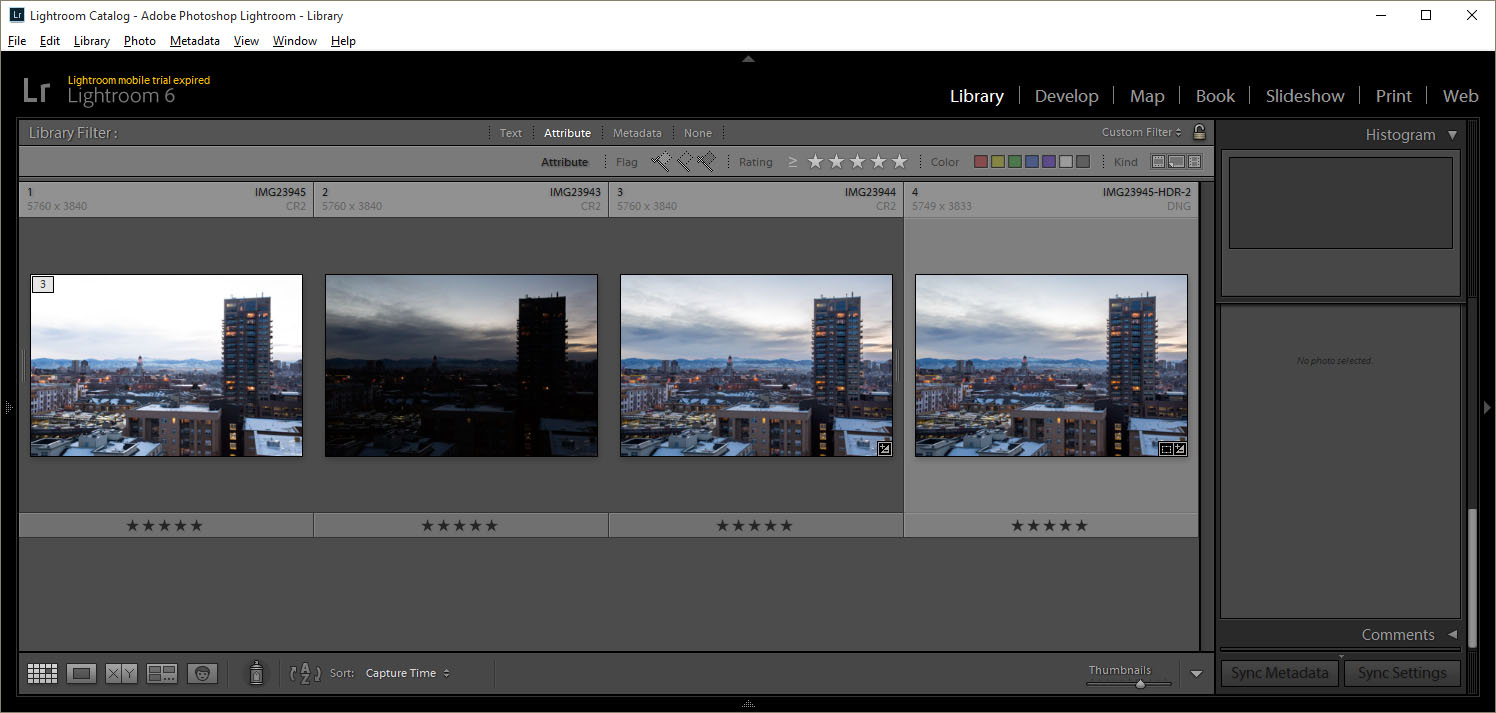
Lightroom's new Merge to HDR offers very few options aside from very basic de-ghosting features, which...
Read full article...
Wednesday, November 25, 2015 by
Scott Smith Photos

ShutterForge has gone live!
Village.Photos' custom websites are slowly being re-branded to ShutterForge hosting. Nothing will change on Village.Photos, but our stand-alone website offerings will primarily be served through ShutterForge.com.
ShutterForge offers free custom photography websites, ready to go in minutes! Dozens of beautiful templates, powerful portolio management, e-commerce out of the box and world-class SEO are just the highlights. All backed by knowledgeable support so eager...
Read full article...
Friday, October 30, 2015 by
Scott Smith Photos
- New 'Formal' Theme
A new theme and 2 variants have been added. - Website Logos
Upload your business logo for the website header! Look in the Content/Global area to set your logo URL. - Bulk Image Rename
Give your images a name better than "DSC80231.JPG" with Bulk Rename. This is particularly handy with large albums. Specify an image name you want, select the images to rename (or select all), and images will be renamed sequentially (ex., 'My Great Photoshoot 1'). This will ...
Read full article...
Monday, October 05, 2015 by
Scott Smith Photos
Custom site users can now get a QR code for their website, one for each album, and even one for eqch image! Use these on printed materials to add that big-business, modern dlaie to your flyers and business cards.
Also, Google short URL's are now available for albums, each image and each blog post.
Don't have your own custom Village Photos website? Sign up at http://Village.Photos and go to your account page for more information. It's free and instant, so...
Read full article...
Wednesday, September 30, 2015 by
Scott Smith Photos
It's been exciting to watch new members get up and running on their own photography websites. Here's quick lists of some great sites to check out.
Read full article...
Thursday, September 24, 2015 by
Scott Smith Photos
Yet another template has been added for Custom Sites users. This was created as a request, and more versions of this theme are on the way! Click the screenshot below for a sample website using this theme.
This theme uses a wonderful watercolor background image by Angie at AngieMakes.com.
If you're looking for a fast and free way to get your own photography website off the ground, sign up Village.Photos and go to your Account Settings page for details on Custom Websites.
Read full article...
Wednesday, September 23, 2015 by
Scott Smith Photos
A few issues were discovered with SEO tagging today. While we already have great results for some members, and increasing rankings on the site overall, I knew they should have been better.
I've made adjustments to every template, both on the main site on custom sites, which should really improve search engine crawls of album and related image pages.
This was a significant set of changes - please contact me at support@village.photos if you run into any issues or have any questions.
~Scott
Read full article...
Saturday, September 19, 2015 by
Scott Smith Photos
The season is upon us, that time of year when I start planning a drive or a long weekend on the western slopes of the Colorado Rockies. The leaves and shrubs are turning, and the blue bird skies mixed with the dramatic golden and red foliage make for some amazing photo ops.

Why do leaves change color? As autumn approaches and the days grow shorter, plants don't get as much light for photosynthesis. The chlorophyll, which is what makes plants green and normally...
Read full article...
Friday, September 18, 2015 by
Scott Smith Photos
We now have working template samples for Custom Sites users online. If you don't have a Custom Site yet, it's easy and free! Just go to your Account Settings page in the main menu, look for the "Custom Website" section, and enter either a subdomain, or your own custom domain if you have one.
Here's a current list of all the template variations available to Custom Sites.
Read full article...
Wednesday, September 16, 2015 by
Scott Smith Photos
Custom sites are live and starting to show up in search results. If you have a custom site at Village.Photos it's probably because you want to promote and possibly sell your art. You can have the most amazing portfolio and website in the world, but if people can't find you, it's not doing you any good.
We do everything we can to make sure you'll make it onto Google, Bing, Yahoo and other search engines - but you have to do your part too.
- Link, link, link! Most...
Read full article...
Tuesday, September 15, 2015 by
Scott Smith Photos
Members using custom sites now have more options for setting up products - instead of manually specifying cropping for various sizes, there is an Auto Product Setup button that will match up your image's aspect ratio with paper sizes and set up the products for you.
You can also set up your own default pricing which will be applied to these auto-created products, and can be applied to existing products as well!
Don't have a custom site yet? Go to the Account Settings page in the main menu ...
Read full article...
Sunday, September 06, 2015 by
Scott Smith Photos
Three new templates have been launched - the "Narrow" series. All three are available for Custom Sites users. Visit your Account Settings page on Village.Photos to set up your custom website and to learn more about getting your own stand-alone photography website for free.
Narrow Dark
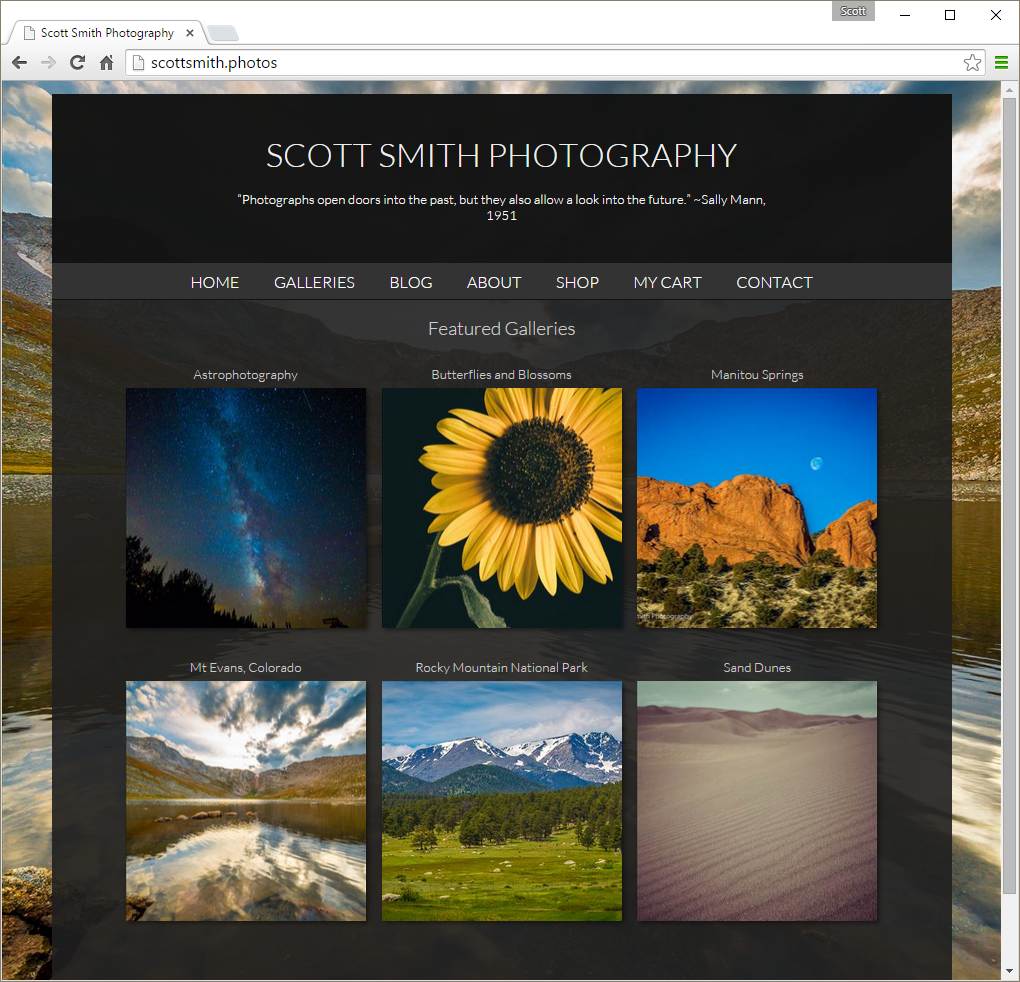
Narrow Light
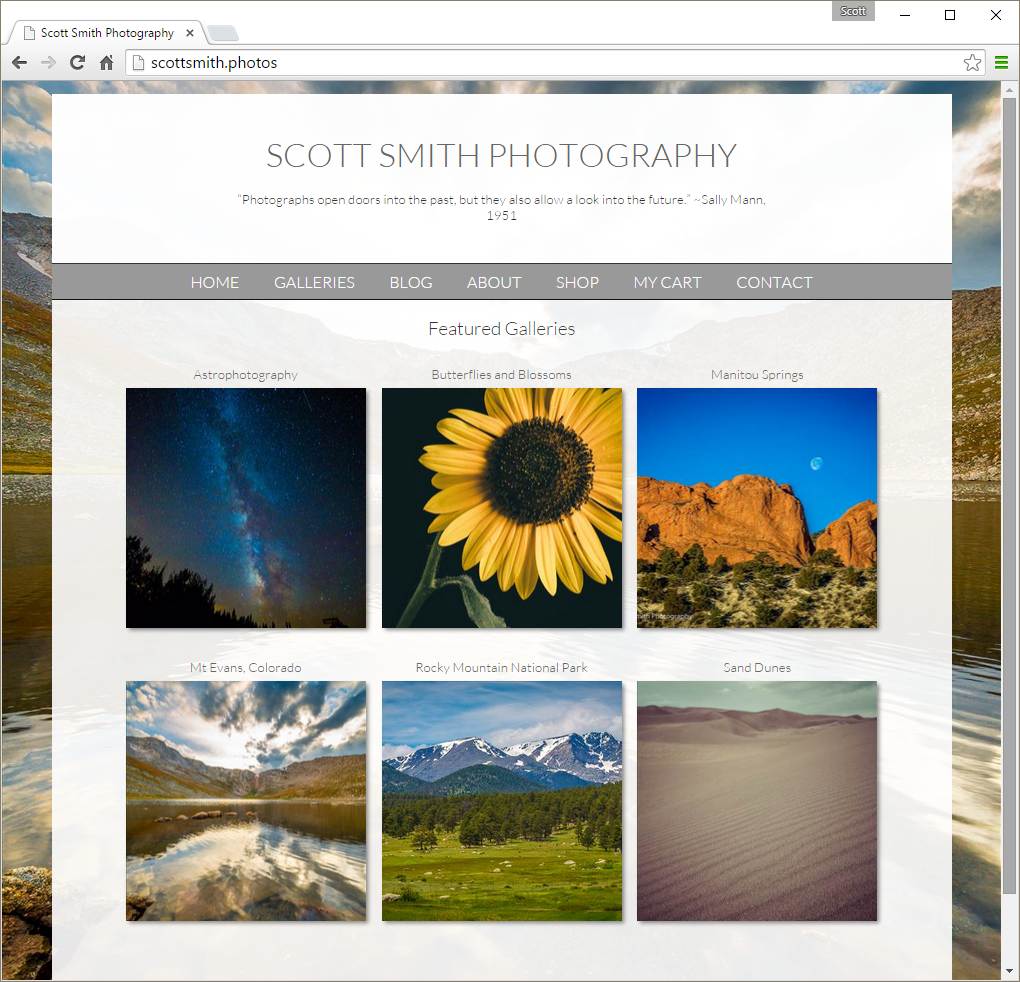
Narrow Burnt Orange
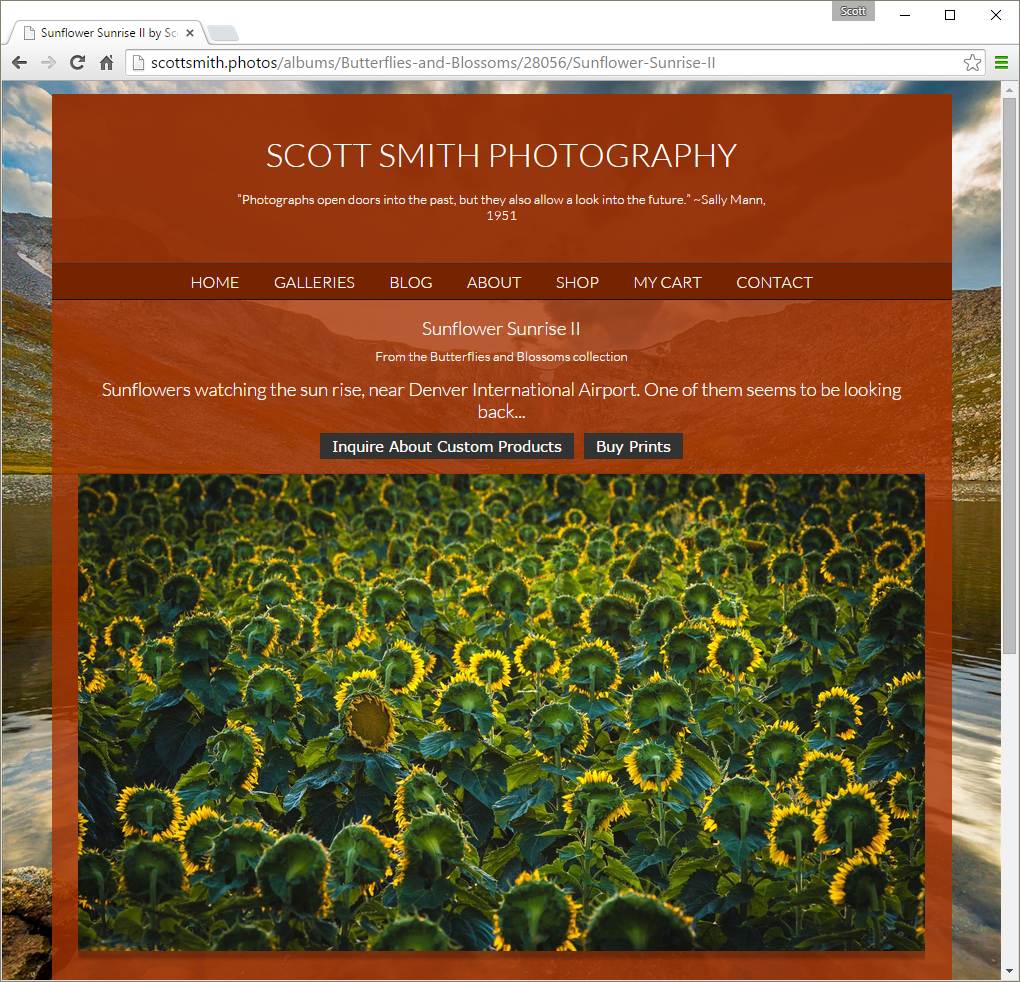
Read full article...
Friday, September 04, 2015 by
Scott Smith Photos
Want your own photography website but don't want to fork over the cash, or can't get your current website to appear in Google searches? We've launched stand-alone websites on Village.Photos, which integrate with the existing portfolio management features. Use a subdomain of ours, or your own website address.
Full e-commerce features are enabled, all templates are mobile-friendly and new layouts have been created, full SEO optimization is place and structured markup/microdata is used...
Read full article...
Thursday, August 20, 2015 by
Scott Smith Photos
There were several buttons that had become disabled during our recent clean-up efforts. These included Add to Cart, Manage Image, Contact, Add to List,
and a few others.
I apologize for any confusion this caused, these issues have been corrected.
Read full article...
Thursday, August 20, 2015 by
Scott Smith Photos
Our catalog of available prints for sale on
Village.Photos is taking off. There are hundreds of great prints for sale - and now with cheaper shipping options, and Canadian shipping.
Selling your prints is free, and easy; you can have prints available in our catalog or to your clients in minutes, and available on Google Shopping feeds within a day or two.
Check out our growing product list
right here.
Read full article...
Monday, August 17, 2015 by
Scott Smith Photos
We've introduced two new shipping methods! US Economy, which is up to half the price of our Economy/Trackable method. Orders containing 8"x12" prints or smaller qualify for Economy shipping. We've also added Canadian shipping! Now our members can order and drop ship directly to clients north of the border! The shopping cart and checkout process has had a serious makeover, it's now much more mobile-friendly and shipping prices are displayed along with shipping selections....
Read full article...
Sunday, August 09, 2015 by
Scott Smith Photos
There are cases where members (including yours truly!) would like to allow visitors to download images. Typically, we have a couple layers of protection to specifically prevent that - to protect your photographs.
We've added a checkbox in the Album dialog to turn on a button when viewing images, that lets visitors download the original image file.
This has been added to the default template and a few optional templates - we'll have the rest of the templates added shortly.
To enable image...
Read full article...
Friday, August 07, 2015 by
Scott Smith Photos
You can now move an image between albums. Just click on the album that has the image(s) you want to move, then click Manage Album Images at the top.
Hit the checkbox for any images in the album you want to relocate, then at the bottom of the page you'll see a drop-down list of albums you can move them to. Click the 'Move Images' button after you select a new album, and you're done!
Read full article...
Monday, May 18, 2015 by
Scott Smith Photos
I've updated the Pinterest button to include the image name and member name within the description submitted to Pinterest. Watch for the Pin It button on your image pages!
Read full article...
Saturday, May 16, 2015 by
Scott Smith Photos
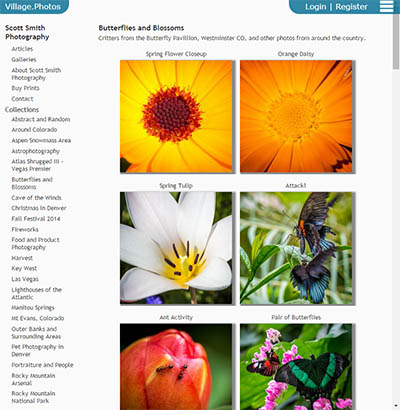
Yet another new template has been added - this one with full social media (including Pinterest) support. Try it out by selecting Elegant White in the templates area of your Account Settings dialog, and please let us know what you think!
Read full article...
Saturday, May 16, 2015 by
Scott Smith Photos
I've tweaked quite a bit of the code on the site today to help with Internet Explorer compatibility - we've been pretty solid with IE 9 and higher, but IE 8 was downright ugly and broken. IE 8 users should have a much more consistent experience now, and IE 7 is mostly functional (though very few people are running that browser).
Read full article...
Thursday, May 14, 2015 by
Scott Smith Photos
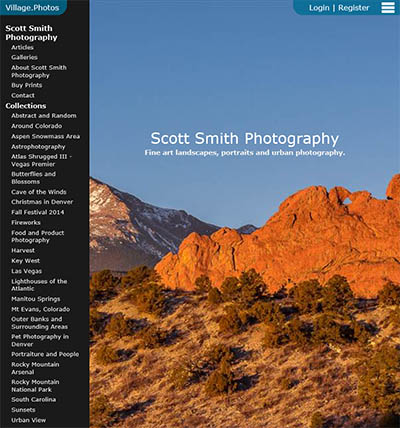
In your Account Settings page (found in the fly-out menu on the top right of each page), there's a new template available - Elegant Black. This template is still undergoing testing, and needs updates for mobile usabability, but it's available to use right now!
Read full article...
Tuesday, April 28, 2015 by
Scott Smith Photos
Along with the tagging I enabled yesterday, prompted me to finally get the
Search feature online. You can search by image name, description, or any tags that have been given.
Read full article...
Monday, April 27, 2015 by
Scott Smith Photos
You can now add tags (hash tags that is, not 'people' tagging) to your images!
Start tagging today by going to one of your photo albums, and click "Manage Album Images" on the top right. The Manage Album Images will let you manage all names, descriptions, and tags for all of the images in one album.
Enter your tags, separated with a comma, for each image. Tags can be up to 50 characters in length (each).
Once we see the tags getting established, we'll apply the most popular tags to our search...
Read full article...
Thursday, April 23, 2015 by
Scott Smith Photos
In order to improve Search Engine Optimization, we've made a small change in the URL to your photo pages.
They will now look like this:
http://village.photos/members/Scott-Smith-Photography/Cave-of-the-Winds/4179/Cave-of-the-Winds-Display
When they used to look like this:
http://village.photos/members/Scott-Smith-Photography/Cave-of-the-Winds/xxxxx-xxxxx-xxxxx-xxxxx-xxx
We've added a small ID number, and URL-friendly version of your image's name to the URL, and eliminated the long series of...
Read full article...
Wednesday, April 22, 2015 by
Scott Smith Photos
We've quietly enabled print ordering features. Members, for any photos you want to sell, read the article prior to this one for tips on getting started. Or, load up the image editing dialog for one of your amazing photo, and hit the "Sell this Photo" button!
Read full article...
Sunday, April 19, 2015 by
Scott Smith Photos
I'm in the final phases of testing our print service, but I've enabled most of the features that you'll need to get started.
To sell prints, you'll first need to define the sizes of prints you want to sell. Each paper size will have a different aspect ratio, and we want to make sure your image fits correctly, and is cropped the way you want.
The second step is setting the price for each of your images. There is a base price, but you can add your own markup. This is your
profit, and will be sent...
Read full article...
Thursday, April 09, 2015 by
Scott Smith Photos
Within a couple weeks we'll be wrapped up with our print ordering system. This has turned into something larger than we initially planned, but will have some great features for our users.
I will probably first release the new updates that let you specify the print options you want. If you've had prints done before, you know different paper sizes don't fit all papers without cropping, proper rotation, zoom levels, etc. So we have created a page that lets you specify specific position and...
Read full article...
Saturday, April 04, 2015 by
Scott Smith Photos
Last night my alarm was set for the wee hours of the night, so I could try to capture the lunar eclipse/blood moon. I knew it was going to be a clear night and could miss the opportunity. Check out my astrophotography album right here. This is a collage of a handful of the shots from Saturday morning's eclipse, each frame processed in Lightroom 5.7, and assembled into a single image with Photoshop CS6.  After I get some much - needed rest, I'll add some notes on shooting the moon and...
After I get some much - needed rest, I'll add some notes on shooting the moon and...
Read full article...
Tuesday, February 03, 2015 by
Scott Smith Photos
We're relocating our email services - you might not be able to reach us by email for the next 24 hours or so.
If you have any questions in the meantime, please visit my page, go to my "About" page, and click the contact button on the right side to send me a personal message.
Thanks!
Scott
[Update - 2/4/2015 11:18AM MST] This move has been complete, and email messages to and from Village.Photos should be flowing normally again.
Read full article...
Saturday, January 24, 2015 by
Scott Smith Photos
Our first template, "Basic Black" is now available.
You can instantly switch to the new template by opening the menu (click the icon on the extreme top right of the page) and choose Account Settings. Then you'll see the options for Default or "Basic Black" template. Pick one, then hit Save.
You can switch back and forth any time, and more templates are coming! We plan to eventually open up the template system to allow users to create or submit their own designs.
This template gives your pages a...
Read full article...
Thursday, January 22, 2015 by
Scott Smith Photos
In the next 24 hours we'll begin relocating Village.Photos to a permanent home, which will let us do a lot more things.
When we begin the process, the current site will go into "Read Only" mode, which means no new registrations and no new photo uploads. Images will continue to be available throughout. After a few hours to a day, you should be landing on the new server and resume your normal activities.
We'll be working on personal URL's - so you can have your own address, like...
Read full article...
Wednesday, January 21, 2015 by
Scott Smith Photos
Use the 'Manage Album Images' button in each of your albums to manage the order of your photos!
Just click anywhere on the list of images in the 'Manage Album Images' page, and drag it to the position you want - then drop it. Make sure you click 'Save' at the bottom of the page when you're done. Your album will now be sorted to match!
Read full article...
Wednesday, December 24, 2014 by
Scott Smith Photos
I want to wish all of our members on Village.Photos a safe and happy holidays!
Read full article...
Tuesday, December 23, 2014 by
Scott Smith Photos
I'm working on a 'theme' engine, which will let users pick entirely new layout for the pages, albums, articles, etc. Watch for this in the next couple of weeks! We'll launch the a standard, simple theme, as shown on the right, but I hope to bring in a dozen, or dozens of additional themes to pick from over the coming months. [Update] The first theme, "Basic Black," is almost ready to go live! I still need to wire up "Favorites," view tracking, and comments -...
Read full article...
Thursday, December 11, 2014 by
Scott Smith Photos
The DNS issues our host has had over the last few days is finally over.
We've relocated our DNS service to the Amazon AWS service, which should provide much more reliable service. Below is the support message from our provider:
"We apologize, but we’re experiencing a Denial of Service attack on our network, which is causing your site to be offline. Our admins are currently working on for the investigation and trouble shooting for this issue.Please check back at status.1and1.com for more...
Read full article...
Wednesday, December 10, 2014 by
Scott Smith Photos
Our host's DNS servers were the victim of a long-lasting Distributed Denial of Service attack, which started yesterday afternoon. We apologize for this outage, but it was completely out of our hands.
This is the message they still have posted on their status page:
"A series of DDoS attacks on our DNS system has been rendering domains inaccessible since Tuesday night (December 9th, 2014). While we have already taken steps to resolve this issue, availability may remain limited. We apologize for any ...
Read full article...
Thursday, December 04, 2014 by
Scott Smith Photos
We've added batch resizing to the "Manage Album Images" page - just go to the album that has the pictures to be resized, and look for the blue "Manage Album Images" button on the top right, under your cover photo.
Click that, enter the maximum dimensions (width and height) for resizing, hit the checkbox for each image you want resized, and then click the blue Resize button above the images.
This will not over-write your existing images, but instead create new copies, at the maximum size you...
Read full article...
Sunday, November 23, 2014 by
Scott Smith Photos
A few tweaks made today - if you have all photos in an album set to private, and no album cover selected, the stock "folder" icon will be shown for the album, in your portfolio, instead of the first photo in the album.
So,
1) If you set a cover photo for an album, that photo will be used as the album image in your portfolio, regardless of the image's privacy settings.
2) if you do not set a cover photo for an album, the first public photo in that album will be used as the album image in your...
Read full article...
Friday, November 21, 2014 by
Scott Smith Photos
In order to provide album sorting options - I've made a small tweak that will sort all album photos by the order they were uploaded. The most recent images will be shown first. We'll be adding other sort options soon.
Read full article...
Thursday, November 20, 2014 by
Scott Smith Photos
I've discovered a bug with Windows tablets running IE11 which prevents the slide-out menu button (on the right) from working when you click them. I'll have this resolved shortly.
Update - this has been corrected. It was a minor issue - Windows tablets running IE10 or 11 should be good to go.
Read full article...
Sunday, November 16, 2014 by
Scott Smith Photos
Curious what your albums look like to the rest of the world, but don't want to constantly log in and out?
In the top bar, by your nickname, is a little down-arrow called "Switch Views". Click this to switch to "Public View", where you'll see your albums, photos, about and articles as everyone else does - without the extra management buttons and boxes.
This is also a good way to test your private and password-protected album settings as the public would see (or not see) them.
If you have any...
Read full article...
Sunday, November 16, 2014 by
Scott Smith Photos
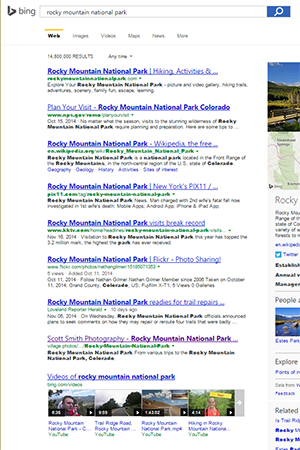
Want to know how much putting your photography on a site with effective SEO can give you more exposure? This site - and my own account have been indexed by Bing for just a few weeks, and my album
Rocky Mountain National Park is on the FIRST PAGE of Bing, searching for "Rocky Mountain National Park."
This is a significant search category, with nearly 15
million results. I expect all of our users to have similar results, and better, are our user base grows.
Read full article...
Sunday, November 16, 2014 by
Scott Smith Photos
I've enabled the heart icon for favorites when viewing an image in lightbox mode.
The heart icon on the right of the lightbox is to "favorite" a photo. If a user has already marked a photo as a favorite, it will appear in red - clicking a red heart icon will un-favorite the image.
Favorites by anonymous visitors are counted - but they can't favorite the same image multiple times.
Next up is showing the heart icon on images within the album view, as well as the number of favorites.
Read full article...
Friday, November 14, 2014 by
Scott Smith Photos
A few updates for today....
- There's a new menu up there in the corner. It's called a "Hamburger" by web geeks. Just move your mouse over it, click it, or tap it (on touch screen devices) to open the menu. This menu fits much, much better on smart phones, and looks a lot cleaner, especially as we add more features.
- Fixed an issue with the Login dialog that seemed to only appear on Firefox.
- Updated the Private message icon to only appear if there are unread messages.
- Working on clearing notifications ...
Read full article...
Thursday, November 13, 2014 by
Scott Smith Photos
You can now delete an album. The album has to be empty first. Use the
Manage Album Images button in the top right of each album to remove individual images. Then the
Delete this Album button will appear if you're viewing an album.
I've also split up 'notifications' and 'activity' on the notifications page.
Your activity will be listed as such - and activity from others -
notifications - will appear as such. next up for notifications engine is to clear notifications you've seen, and dim the...
Read full article...
Wednesday, November 12, 2014 by
Scott Smith Photos
Nickname EditingWe've enabled editing of your Nickname in the Account dialog.
Warning - changing this changes your URL. Each member has their own URL, with their nickname at the end:
http://village.photos/members/NICKNAME
Changing the nickname will invalidate any existing links to your portfolio, articles, albums, etc. Any links to your pages in search engines will also be broken, and may take a several days to update.
Also, any shares or likes of your albums/images to social media sites will be...
Read full article...
Friday, November 07, 2014 by
Scott Smith Photos
I found some issues today where we were using an usual amount of memory for the site - that was causing everything to get "reset", which was logging users out.
I've put in a few tweaks, and few performance improvements - the "logged out" issue should be much improved, and your portfolio and album pages should load a bit faster too.
Please let me know if you continue to have issues staying logged in.
support@village.photos.
Read full article...
Wednesday, November 05, 2014 by
Scott Smith Photos
Facebook's App Center has approved our site for use - you can now register using your Facebook account, for easier login.
If you already registered, and if the email address you use for Facebook is the same one you used when creating your account - you just use 'Connect using Facebook' next time you log in, and your existing account will associated with your Facebook account.
Read full article...
Wednesday, November 05, 2014 by
Scott Smith Photos
I've added a "Forgot Password" link to the login dialog - which will generate an email to the account owner. Following the link sent to you will prompt a "Reset Password" dialog, so you can get in, should you forget your login password.
Read full article...
Monday, November 03, 2014 by
Scott Smith Photos
Just in case - I've enabled the Mature Content flag that's available in each album's settings.
This will warn a visitor to the album (regardless if its password protected or not) that there may be mature content ahead - and prompts them to confirm that they wish to continue.
With albums now having settings for Private, Password Protected, and Mature Content, I realize there are a lot of variations. Here's a run-down of how they all work.
1) Private and Password albums are not listed to the...
Read full article...
Sunday, November 02, 2014 by
Scott Smith Photos
I did some testing with Safari (PC version, latest) and found the drag and drop image uploader wasn't working.
That's been fixed.
Read full article...
Sunday, November 02, 2014 by
Scott Smith Photos
I've added password protection as an option to album security.
Now they can be either private, or password protected. Visit the album you want to protect, and click the "Manage Album" button. Choose "Password Protected", and enter a password, up to 10 characters. You can then share the link to the album - and the password.
We may change this - and list password protected albums with other albums, OR list them once the password has been entered. For now, they will not appear to others in your...
Read full article...
Friday, October 31, 2014 by
Scott Smith Photos
I've re-written the lightbox / image viewer from scratch.
I've also added Comments and Add to Cart icons on the lightbox. The comments will jump you to the image page with comments on that photo, while the Add to Cart icon will give a visitor the option to purchase the photo once we wire that up.
Several other improvements have been made, and things are really coming together now.
Read full article...
Thursday, October 30, 2014 by
Scott Smith Photos
I've added the member "About" page - look for it in the cover image area next to the "Albums" count. Visit this page when logged in, and look for the "Edit About Info" button on the top right. Here, you can add information about yourself, how to contact you, links to your Facebook page, and more.
See an example at
my 'About' page.
Read full article...
Wednesday, October 29, 2014 by
Scott Smith Photos
Private Albums are now available! Log in, visit the album you want to hide from the rest of the world, and click the 'Manage Album' button. Use the Privacy checkbox at the bottom to choose your setting.
*Note - when you are logged in, the albums and images count in the cover photo area will show you the total albums and photos count. Other visitors to your portfolio will only see the number of public albums and public images.
There are plenty of features coming soon - feedback is welcome! If...
Read full article...